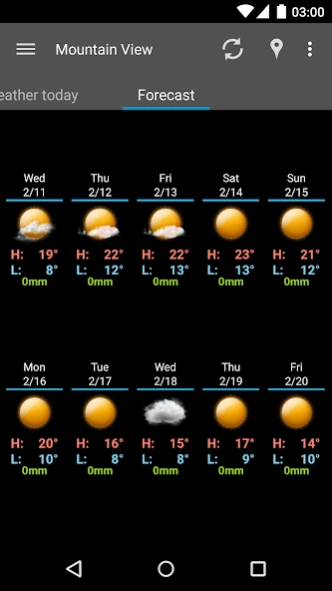AmberHome Weather 4.0.1
Free Version
Publisher Description
AmberHome Weather - Simple weather app with a clear and simple user interface
AmberHome Weather is a weather app with very detailed and accurate weather data for every location of the world.
Get a short overview of the current weather conditions on the start screen and a clear weather forecast for the next days with just a little swipe of your finger.
From the overview pages you can go deeper into detailed weather forecasts for each day or look at the hourly or 3-hourly forcast for the next 48 hours.
If you want to know how the weather will be in the next days with one look at your homescreen just add the very detailed homescreen widget with current condition and a short forecast for the next four days.
AmberHome Weather uses the very detailed and accurate weather data from yr.no, the Norwegian Meteorological Institute and the NRK. The data is not only very accurate in Norway but all over the world. For most countries in the world there is accurate weather forcast with a 3 hour resolution for the next 48 hours. Some locations will have one hour resolution for a very exact weather forecast.
Features:
- Overview with today weather and a short spot on the next days
- Up to 10 day accurate and detailed weather forecast
- Hourly forecast for many locations in Europe, 3 hour forecast for the rest of the world
- Detailed widget (4x1 size)
If you add a location to the app you can edit the altitude for the location. Normally you should leave this to 0. Only if you have big differences from the temperature the app shows to the real temperature you can try to add the real altitude of the location.
About AmberHome Weather
AmberHome Weather is a free app for Android published in the Astronomy list of apps, part of Home & Hobby.
The company that develops AmberHome Weather is AmberHome. The latest version released by its developer is 4.0.1. This app was rated by 1 users of our site and has an average rating of 4.0.
To install AmberHome Weather on your Android device, just click the green Continue To App button above to start the installation process. The app is listed on our website since 2021-05-28 and was downloaded 10 times. We have already checked if the download link is safe, however for your own protection we recommend that you scan the downloaded app with your antivirus. Your antivirus may detect the AmberHome Weather as malware as malware if the download link to de.amberhome.weather2free is broken.
How to install AmberHome Weather on your Android device:
- Click on the Continue To App button on our website. This will redirect you to Google Play.
- Once the AmberHome Weather is shown in the Google Play listing of your Android device, you can start its download and installation. Tap on the Install button located below the search bar and to the right of the app icon.
- A pop-up window with the permissions required by AmberHome Weather will be shown. Click on Accept to continue the process.
- AmberHome Weather will be downloaded onto your device, displaying a progress. Once the download completes, the installation will start and you'll get a notification after the installation is finished.